Download Livesuit Flasher Tool
Livesuit flasher has become the best img firmware flasher that helps you any allwinner CPU based smartphone (android) mobile or tablet, You will upgrade the firmware file and Stock Room (img) Allwinnerchipset android system with computer. So livesuit tool allows you to flash firmware .img file upgrade of your device in few clicks.
If you ever were already searching for the Allwinner Flasher for your allwinner devices, then these pages might be extremely helpful to you. Here the easy download livesuit software link for the latest version.
Livesuit Tool Download
Windows
Linux
MAC
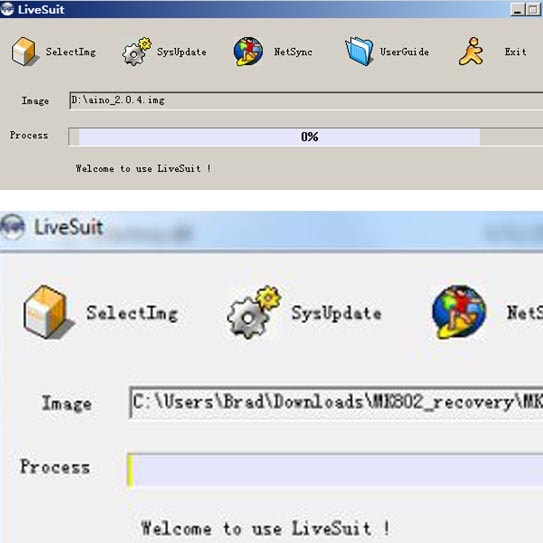
Supports: Livesuit software is supports Windows-XP, Windows-7, Windows-8, Windows-8.1, Windows-10, Windows-11 and Vista.
Utility: Livesuit tool is a small utility that allows you to Flash stock room and firmware on Allwinner Chipset Tablet or Phones. This is a very easy Install tool for flashing smartphone stock room firmware.
Tablet: Livesuit tablet allows you to flash the stock firmware file on any Allwinner CPU based tablet. Download the stock firmware (img) for your tablet.
Chipsets: Livesuit is a small utility that allows you to Flash any Allwinner Chipset smartphones, Following CPU can be flash using Livesuit including A10, A13, A20, A31 chipsets.
This page last update was on time
Latest Utility Software and Tools of 2024
* Alternative Tool: If in case you are searching for the alternative tools for Allwinner Chipset Devices, Then download Phoenix USB Pro tool.
How to use Livesuit
1- Download and install Universal USB Installer and install it.
2- Download and extract Livesuit.
3- Download the Flash Stock ROM img file on your PC.
4- Click on start Livesuit.exe, (in LivesuitPack Folder).
5- When any device is connected to the PC through USB it shows that the smartphone driver was successfully installed.
6- Uploading of the img file starts of its own.
Read How to use guide page
Credits: AllWinner Technology co, ltd.