Download YGDP Flash Tools
YGDP Tool has become the best CPB format Firmware flash tool that helps you any android devices, You will upgrade the img firmware file and Stock Rom android system with PC. So YGDP Tool allows you to flash .img file (CPB format) of your device in few clicks.
If you ever were already searching for the CPB format file flash tool for your android devices then these pages might be extremely helpful. Here the quick download YGDP software link for the latest version.
All Version YGDP Download
10. YGDP_Tool_portable_V5.00 Latest
or
6) YGDP_Setup_V5.00.zip New
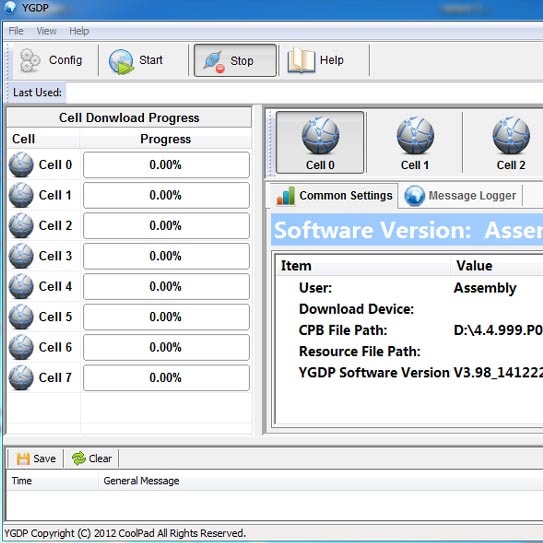
Supports OS: YGDP is Supports Windows-XP / Windows-7 / Windows-8/ Windows-8.1 / Windows-10 / Windows-11 and Vista.
Small Tool: Download YGDP Tool is a small utility that allows you to Flashing rom file on android Phones.
CPB Firmware: This is a very easy Install software for flash CPB rom firmware.
YGDP for tablet: Allows you to flash the stock file on any android tablet. Download the CPB firmware rom (img) for your tablet.
This page last update was on time
Latest Utility Software and Tools of 2024
* Alternative Tool: If you are searching for the all Qualcomm Chipset Devices alternative flashing tool, then Download qcom phone download tool or Download Qualcomm Flash Image Loader here.
Tool Option: YGDP Tool also allows you to Qualcomm Chipset phones check the android device name, check eMMC CID, check fuse info, check instruments info option.
File Support: It allows you to flashing stock rom or custom rom firmware on your Android devices in CPB Format only. Easy install the YGDP utility on your computer/laptop, the launch it.
Password Code: After launching you will be asked to password enter 9527 or 369 as the default password.
Then after load the CPB Firmware file on YGDP utility and connect your any Android device to the computer/laptop. Once firmware is fuly loaded. Click on Start to begin flashing the firmware. If there is any driver problem then use a universal USB driver file.Personal Data: This tool will set stock rom on your device or it will refuse flashing. Take a backup of your device personal data before doing anything. As because YGDP utility will delete your all personal data during the flashing process.
Credits: Coolpad, Anggriawan, Yuusuv, Borsosg, Korekore1, Mixanikosgr, Modaco members.