Download PhoenixSuit Flash Tools
Phoenixsuit Tool has become the best img firmware flashing tool that helps you any Allwinner CPU based smartphone mobile or tablet, You will upgrade the firmware and Stock Room (img) Allwinner-chipset smartphone system with computer. So Phoenixsuit software allows you to flash firmware file upgrade of your device in few clicks with battery.
If you ever were already searching for the Allwinner flash tool for your Allwinner-chipset devices, then these pages might be extremely helpful to you actually. Here the easy download Phoenixsuit software link for the latest version.
Phoenix Suit Download
7. PhoenixSuit_Tool_V1.10 Latest
Phoenix_Suite_Download Latest
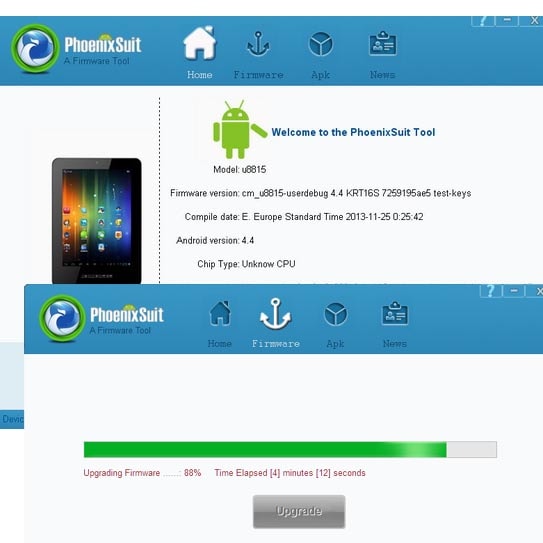
Supports OS: Phoenix-suit tools is Supports Windows-XP, Windows-7, Windows-8/8.1, Windows-10, Windows-11 and Vista.
Allwinner Tool: Phoenixsuit is a small utility that allows you to Flashing stock room and firmware on Allwinner Chipset Tablet or Phones,
Easy & Simpl: This is a very easy and Simply Install tool for flash Android stock room firmware.
Img Firmware: Phoenixsuit allows you to flash the stock firmware file on any Allwinner CPU based phones. Download the stock firmware (img) for your device.
Backup & Restore: Phoenixsuit also allows you to backup and restore the existing applications on your Allwinner smartphone device. Connect you Tablet or Phone to the computer, and Open PhoenixSuit then click on APK tab and Select Backup or restore.
This page last update was on time
Latest Utility Software and Tools of 2024
* Alternative Tools: If in case you are searching for the Allwinner-Chipset devices alternative tool, Then download livesuit flasher or Phoenix Usb Pro tool.
How to flash Allwinner phones with PhoenixSuit
Steps by Steps guide:
1- Download and install Universal ADB Driver and install it on Computer.
2- Download and extract Phoenixsuit Tool.
3- Download the Flash Stock ROM (IMG) to flash on your Phone-Tablet.
4- Click on start Phoenixsuit Icon, (Select the Desktop Phoenixsuit shortcut icon ).
5- When any device is connected to the PC through USB it shows that the Device driver software was successfully installed.
6- Power off your smartphone Device and Hold Volume UP or Volume Down Key from your Device and Connect it to the PC using the USB cable.
7- Now, Without releasing any Keys, Press Power Key for 5-10 times until your device get detected by the Phoenix Suit.
8- Flashing process is completed, you will be able to Upgrade Firmware Succeed.
Credits: AllWinner Technology co, ltd.